What is new in Ubuntu 13.04 BETA?
Unity gained:
* refreshed Unity Previews with distinct containers, fancy animations and state-aware ghost icons (rendered on top and bottom area); navigating through previewed items, moves selected ghost icons accordingly

* tooltip fade animations creating a pleasant-to-the-eye look & feel while hovering the mouse pointer across the launcher
* speed-optimized faster icon reveal when the mouse pointer hits the bottom of the launcher, thus the user is now able to more rapidly access icon hidden by Unity launcher's accordion effect
* optimized window-management feature, proving itself handy in situations like (re)focusing a previously-opened Nautilus window if the user clicks on that window's Unity launcher icon entry (like for example, focusing Downloads if the user clicks on Nautilus' Unity launcher Downloads entry, as opposed to opening a new Downloads window) * optimized Dash blur with benefits in speed * enriched Unity launcher quicklists, exposing multiple windows of the same app (having on the desktop two Firefox windows opened and right-clicking on Firefox's Unity launcher icon, presents the latest focused tabs from the two windows on Firefox's Unity launcher quicklist, clicking on an entry, focuses the clicked entry's of-origin tab)

* ability to set the Unity launcher's minimum size as low as 8 pixels
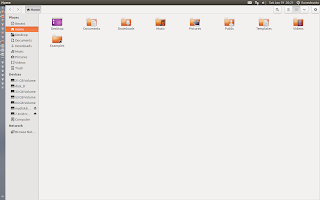
* classy maximize animations
* the BFB / Ubuntu logo icon features a refreshed tooltip description, Search your computer and online sources, change designed in mind with strengthening and clearly describing Dash's functionalities (capable of online searches)
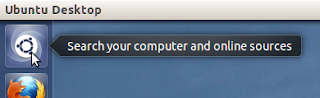
* option to summon opened windows by scrolling the mouse wheel while the mouse pointer is positioned on top of the to-be-scrolled app's Unity launcher icon
* Ayatana Overlay Scrollbar support into the Dash, thus users are able to easily navigate through the Dash's content with a thumb-enabled handy scrollbar
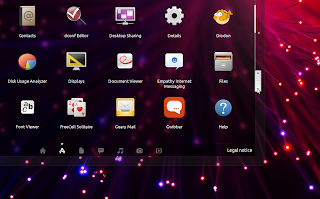
* Unity-style shutdown dialogs incorporating a neat, classy Unity-like texture, big-sized view and monochrome icons; moreover, the beautiful dialogs come with hassle-free interaction behavior, being accessible via Unity panel and HUD, as well as close-able with mouse pointer and Escape key
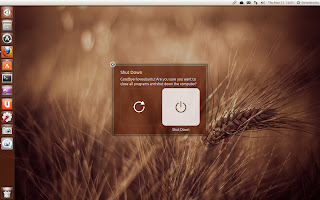
* new icons for lenses and BFB, latter being expressed with a fresh whirlwind-like icon, while the new lens icons have been redesigned with interesting shapes
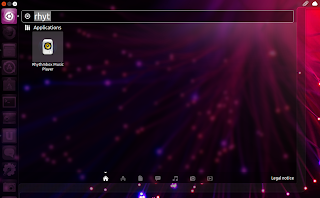
error-tolerant libcolumbus library transforms the Dash into a more user-friendly typing-related interface, library that on-the-fly matches faulty-typed words with accurate words (like for instance, typing fierrrfox is matched as firefox and searched through the Dash accordingly)
Unity panel
* complete removal of notification area (systray) after years of support (and available time period for developers to migrate applications to Unity's Unity panel) * new Indicator Bluetooth landed by default, indicator designed with Unity in mind * Indicator Sync presents itself as a handy useful manner of accessing Ubuntu One-specific functionalities via the Unity panel, Indicator Sync implemented by default
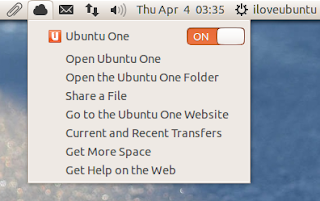
Nautilus 3.6.3 introduces a refined Nautilus version with full toolbar, filled-with-monochrome-icons sidebar, as well as clickable icon-view buttons; commonly-used actions are now housed under its top-right "cog" icon, clicking on it, summons a menu where New Tab, Select All, Redo, etc, are 1-click away available. Moreover, creating empty documents on the desktop is as simple as right-clicking on the desktop (and inside folders) and selecting New Document-->Empty Document, functionality (re)added by the Ubuntu developers, in order to restore the handy minor-yet-relevant feature. Ubuntu 13.04 BETA's Nautilus comes with recursive search support, searching inside a folder (as in search-as-you-type search), reveals items from inside folders contained by the searched-through folder.
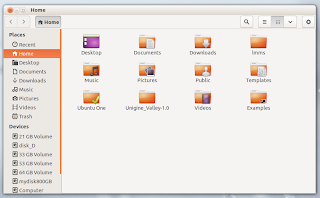
Software Updater incarnates available features into a refined, significantly visually-improved interface with updates categorized in specific apps and Ubuntu base; moreover, updates are exposed with app icons and handy details, taking the update utility to a more good-looking and intuitive experience.

System Settings sees new additions, such as:
* ability to enable/disable desktop workspaces and to enable/disable the Show Desktop icon on the Unity launcher under Appearance-->Behavior * refreshed Mouse & Touchpad sub-panel with new mouse-testing view * scrollable Legal Notice entry under Details, properly displaying Canonical's legal notice related to online searches performed via the Dash * ability to per-supported-online-service enabling/disabling app integration under Online Accounts (for example, the user is able to disable Facebook integration for Empathy, while simultaneously retaining Facebook integration for Shotwell and Gwibber)
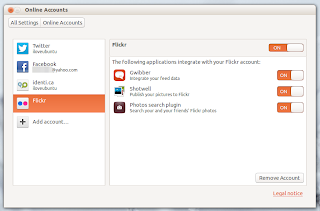
System Monitor retains only three tabs, Processes, Resources and File Systems, while incorporating two handy buttons, Refresh and View, latter allowing the user to on-demand tweak displayed items. System Monitor 3.7.92 comes with a resource-optimized attitude, removing its old resource-hungry aspect.
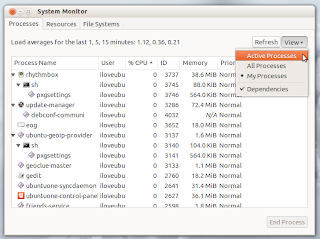
Ubuntu's default virtual keyboard, Onboard, brings docking support, meaning, the user is able to utilize Onboard as a docked view (at the bottom and top of the screen).
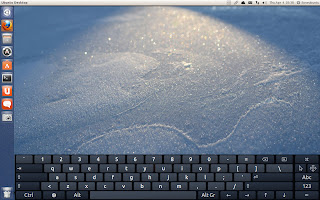
Rhythmbox 2.9.8 adds a fancy built-in import view, acting as a hassle-free manner of importing music directly from inside Rhythmbox; furthermore, last.fm and libre.fm received Love and Ban buttons, useful to express feedback from inside Rhythmbox related to the mentioned online services.
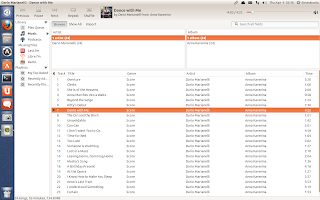
Ubuntu 13.04 BETA received a fancy default wallpaper stack with landscapes, abstract patterns, ringtail cartoon-ish character, captivating shapes, etc, basically, the community-generated wallpapers beautify the desktop with diverse and interesting, non-monotonous backgrounds.
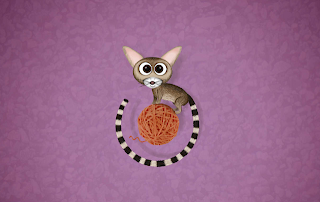
Qt5-based applications are properly supported in Raring BETA, launching (for example) Qt Creator presents an integrated-into-the-desktop app with full appmenu and HUD support.
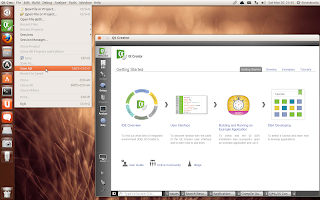
LibreOffice 4.x stable release is available in Ubuntu 13.04 BETA, allowing users to utilize the latest features and improvements of the powerful office suite by default.
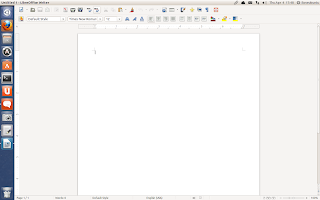
Ubuntu 13.04 BETA is available for download on Ubuntu 13.04 final will be released on April 25th, 2013.



0 comments:
Post a Comment