ClassicMenu Indicator is, like the name says, a classic, old GNOME style menu available as an AppIndicator so it can be used in Unity, as an alternative for those who dislike Dash, but it should also work in other desktop environments.
ClassicMenu Indicator 0.9 was released yesterday and comes with bug fixes as well as new options:
new configuration options available in the indicator menu:
* switch between the Ubuntu logo icon or the ClassicMenu indicator icon;
* hide/show menu icons;
* hide / show hidden items;
* use alternate menu;
use desktop-specific menu if available (uses $XDG_MENU_PREFIX). This fixes the menu on e.g. Xubuntu.
Note: When changing some of the new configuration options, it will take a while until the changes are applied.
to install open terminal and enter these commands:
sudo add-apt-repository ppa:diesch/testing
sudo apt-get update
sudo apt-get install classicmenu-indicator
thats it.
skip to main |
skip to sidebar
Search
Total Pageviews
Archives
-
▼
2014
(12)
-
▼
March
(7)
- Wallpaper Changer With Multi-Monitor Support `Sync...
- ClassicMenu Indicator 0.9 Released With New Config...
- Automate Tasks In Linux Using Actionaz, A Powerful...
- Dukto LAN File Transfer Tool Is Easy To Use, Multi...
- Open Source Download Manager uGet Turns 11, Celebr...
- how to install the mate desktop on ubuntu
- Customizing Your Bash Prompt
-
▼
March
(7)
Categories
- 13.04 (1)
- actionaz (1)
- allpaper (1)
- app (1)
- aptik (1)
- automation (1)
- backup (1)
- bash (1)
- beta (1)
- brackets (1)
- browser (1)
- chrome (1)
- cinnamon (1)
- classic (1)
- cli (1)
- code editor (1)
- command line (1)
- commandline (1)
- css (1)
- customize (1)
- desktop (3)
- desktop enviroment (1)
- download (1)
- dukto (1)
- editor (1)
- enviroment (1)
- file (1)
- file sever (1)
- foss (1)
- gnome (2)
- google (1)
- graphics (1)
- great little radio player (1)
- hostname (1)
- html (1)
- indicator (2)
- intel (1)
- java script (1)
- lan (1)
- lightdm (1)
- linux (28)
- lockscreen (1)
- management (1)
- manager (2)
- master pdf editor (1)
- mate (1)
- media (3)
- media player (1)
- media suite (1)
- menu (1)
- music (2)
- music player (1)
- network (1)
- office (1)
- package (1)
- pdf (1)
- player (3)
- radio (1)
- raring ringtail (1)
- restore (1)
- ring tail (1)
- security (1)
- server (1)
- social (1)
- spooler (1)
- synchwall (1)
- task (1)
- task spooler (1)
- tasks (1)
- term (1)
- terminal (4)
- Tomahawk (1)
- tool (1)
- transfer (1)
- truecrypt (1)
- turpial (1)
- tweak (1)
- tweaks (1)
- twitter (1)
- ubuntu (35)
- ubuntu touch (1)
- uget (1)
- unity (4)
- unity tweak tool (1)
- upgrade (1)
- wallpaper changer (1)
- window manager (1)
- yarock (1)
- zappwm (1)
About Me
Powered by Blogger.
Copyright 2009
linux tutorials. Powered by Blogger. Blogger Showcase
Blogger Templates created by Deluxe Templates. Wordpress by Wpthemesfree
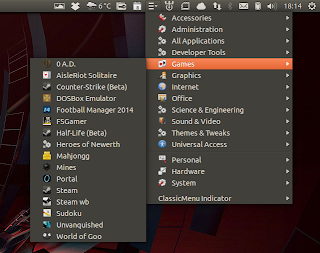




0 comments:
Post a Comment