sudo apt-get install compizconfig-settings-manager
Then open CompizConfig Settings Manager, click on Ubuntu Unity Plugin and on the General tab, under "Lockscreen", you can select to use Unity, LightDM or no lockscreen:
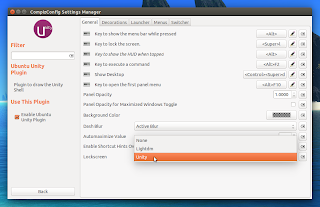
That's it - there's no need to restart the system or log out, the settings should be applied instantly.


